IBM and MuleSoft push towards no-code integration
In the May 2019 release of Mule they have included a new function called flow designer templates. These caught my eye as they are very similar to IBM’s APP Connect Designer flows and show how integration is becoming more accessible to the Line-of-Business.
If we look back at the history of development environments
then we see that, back in the late 90’s, IBM’s Message Broker (“APP Connect”
aka “IIB”) was one of the first to come out with an integration environment
where the developer truly drags and drops the design of their integration flow
onto the canvas, as shown below in Figure 1.
With APP Connect toolkit the developer then completes more
complex coding of the integration using one of several methods, for example:
ESQL (IBM’s designed language) or Java along with more user friendly, visual data
mappers.
With this tooling, IBM pretty much set the standard for what
a flow designer looks like. Although the programming languages may change, the
concept of the creation of a flow in graphical format hasn’t. Everyone from
WS02 to MuleSoft, Tibco and Dell Boomi have the same overall concepts and each
environment would look reasonably familiar to a developer who’d worked on one
of the others.
API-Management
API-Management upped the game slightly. Instead of the
developer cranking out flows from nothing but a blank canvas or, at best, some
kind of flow template; API-Management gives the developer a leg-up by
presenting them with a web UI; this WEB UI walks the developer through the
requirements of what the API needs to expose and automatically generates the
flows for them. Figure 2
shows an API being “developed” in IBM’s API Connect.
Having worked with many API-Managers, I can tell you that
each vendor’s API-Management development environment looks and feels very
similar to each other.
This is a very business led view on how to create an
integration flow but, it’s important to note, that the output of this simplified
developer experience is exactly the same as a skilled integration developer
could have created with the legacy toolkits.
In the case of IBM, API Connect is creating datapower
runtime artifacts. This relationship between the simplified, LoB centric UI and
the vendor’s “heritage” gateway is shown in Figure 3
for IBM’s API Connect and Datapower. However, exactly the same goes for Mule
and their runtime. In the case of MuleSoft, their API Manager is creating
artifacts for their Mule ESB runtime. This is true for nearly all vendor’s API-Managers
out their today – they are just putting a veneer over their standard ESB’s.
By presenting this very much simpler, goal driven, Line-of-Business
focussed, development interface the developer is being led towards a no-coding
approach to creating integration flows. “No code” means less bugs (hopefully😉.
IBM APP Connect designer and Mule design templates
When IBM introduced their new “designer” development
environment to APP Connect they raised the bar again, in terms of simplifying
the creation of integration flows.
This new design environment doesn’t replace what an APP Connect
developer would term “the toolkit” (aka “the
IIB toolkit”) – the original eclipse-based flow-development environment. The new
design environment is actually aimed at a different type of developer – one who
is more Line-of-Business and doesn’t have the “deep” integration skills that a
traditional APP Connect developer does; however, they still want to connect
applications together themselves using an intuitive interface.
The APP Connect Designer interface is aimed squarely
at integrating the “newer” cloud-based services such as SalesForce to e.g.
slack or mailchimp. Figure 4
shows just such an integration.
The important thing to note is that this doesn’t necessarily
enable the full range of integration capabilities that a typical APP Connect
toolkit developer has at their disposal. However, it can certainly cover-off
many of the same scenarios but with a much slicker, and LoB focussed,
interface.
Again, the trend we can see here is towards a no-code
approach. Indeed, IBM’s APPConnect designer actually won awards for how
intuitive and helpful it is in pushing that no-code development approach.
Mule tackles the same problem
With Mule’s recent announcement of flow designer
templates we can see exactly the same Line-of-Business user being targeted
and, being targeted with a very similar UI !
Figure 5 MuleSoft's
Flow Designer Templates
Mule, just like IBM, are making sure that they have plenty
of off-the-shelf patterns to get you started and this all helps the no-code
and quick-to-market ethos which is behind these step-changes in the
creation of integrations.
The future of integration?
Ultimately, vendors are racing towards an environment that
exposes as little code as possible. I’m sure it won’t be long until other
vendors catch-up. Personally, I’m not quite sure the market is ready for this
level of simplicity just yet. From what I can tell IBM and Mule seem to be
solving a problem that most customers don’t think they have as they can find
skilled resource for the current tool-sets and understand how to work with the
tools. So, I think it will take some time until customers are really pressing
for these simpler environments to be the norm.
However, having said that, there is a constant push to
low/no-code environments in all walks of computing today. Market pressures are demanding
ever-faster time-to-market and more applications with the latest capabilities.
The only way that can happen is with less deep-skilled developers and more
multi-skilled developers who make less mistakes because they have higher-level
tooling. That can only happen with the improved and simplified tooling that IBM
and Mule are bringing us with their offerings.




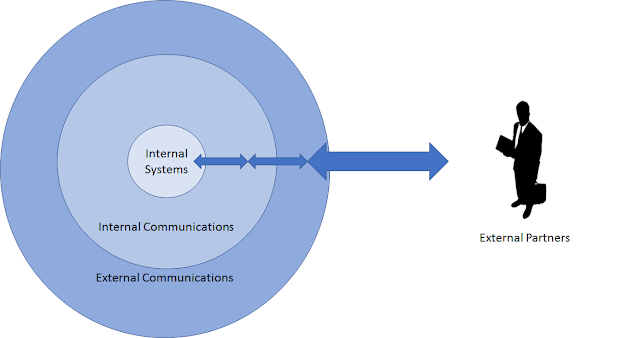

Comments
Post a Comment